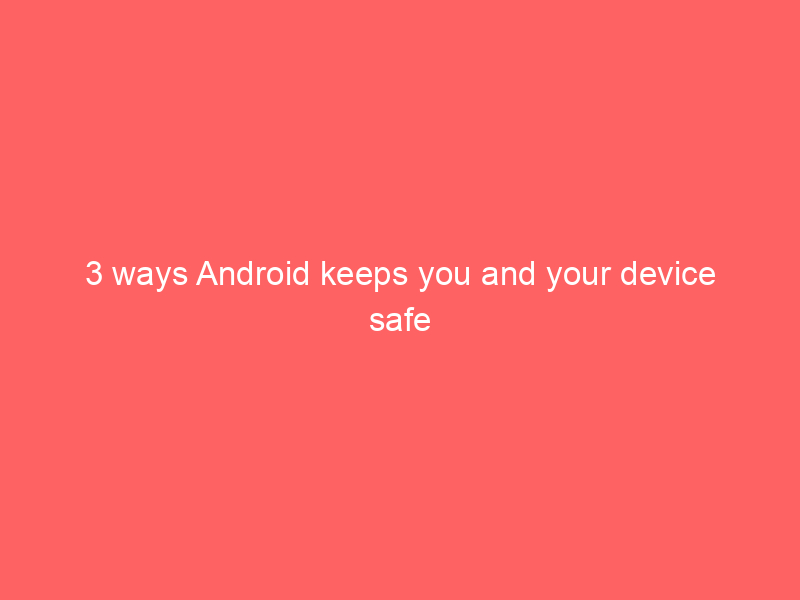
3 Ways Android Keeps You and Your Device Safe
Android phones are incredibly popular for their versatility and ease of use. However, with this convenience comes a responsibility to protect your device and the sensitive information it contains. In this blog post, we’ll explore three crucial ways Android keeps you and your device safe.
1. Lock Screen Security
The lock screen is the first line of defense against unauthorized access to your Android device. By default, Android enables a PIN, pattern, or fingerprint lock screen, making it significantly more difficult for someone to gain access to your device.
The latest Android versions also offer advanced lock screen features such as facial recognition and fingerprint scanners. These technologies are highly accurate and provide an extra layer of protection against unauthorized use.
2. Android’s Security Framework
The Android operating system is constantly updated with security patches and fixes by Google, the developer of Android. These updates address vulnerabilities and protect against malware, spyware, and other forms of cyberattacks.
In addition to security updates, Android devices also have built-in security features such as app sandboxing and the ability to monitor and control installed apps. These features help prevent malicious apps from accessing sensitive data or causing damage to your device.
3. Android’s Privacy Settings
Android has a robust privacy settings menu that allows you to control how your device collects and uses data. You can set restrictions on tracking apps, location sharing, and other sensitive permissions.
By taking these steps, you can significantly reduce the risk of unauthorized access to your Android device and protect your sensitive information.
Conclusion:
Android phones are a valuable investment, but it’s important to take the necessary steps to keep your device safe. By following the tips outlined in this blog post, you can significantly reduce the risk of unauthorized access and protect your sensitive information.







