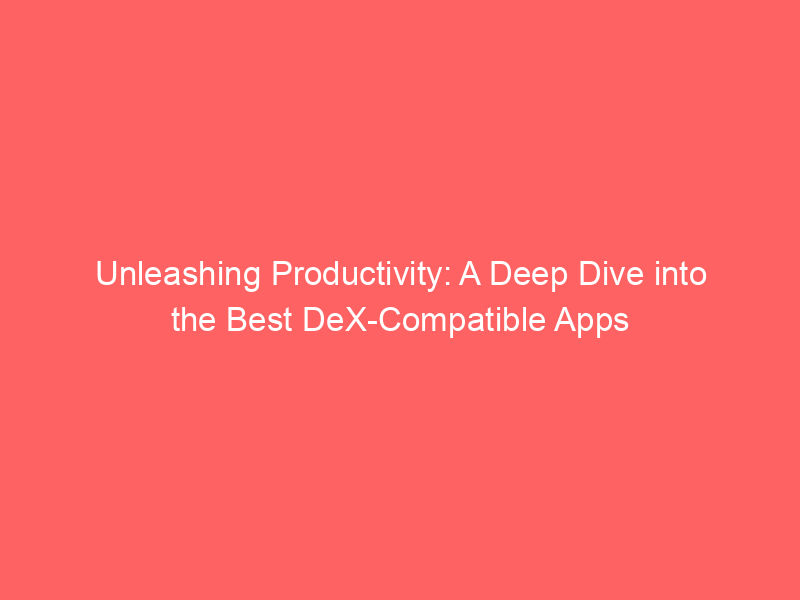
Introduction: Samsung DeX is no longer just a cool tech demo—it’s a serious productivity platform. In this article, we explore how it’s transforming work for power users, creatives, remote professionals, and even students.
Desktop-Class Power from Your Pocket
With DeX, your Samsung device becomes a desktop when connected to a monitor or TV. The interface supports windowed multitasking, right-click menus, drag-and-drop functionality, and access to full versions of apps like Microsoft Office, Adobe Lightroom, and more.
Who Is Using DeX?
DeX adoption is growing across industries. Remote professionals use it to replace bulky laptops, educators bring DeX into classrooms for seamless teaching experiences, and digital nomads use it to run presentations and manage projects on the go.
App Compatibility and Tools
Some of the best DeX-optimized apps include Microsoft Office, Samsung Notes, Trello, Slack, Adobe Lightroom, Zoom, and even full-featured browser environments like Samsung Internet and Chrome. This app versatility makes DeX truly practical for daily workflows.
Conclusion: Whether you’re a remote worker, teacher, or productivity enthusiast, Samsung DeX is proving that a smartphone can be the only computer you need. It’s powerful, flexible, and built for the future of mobile productivity.




