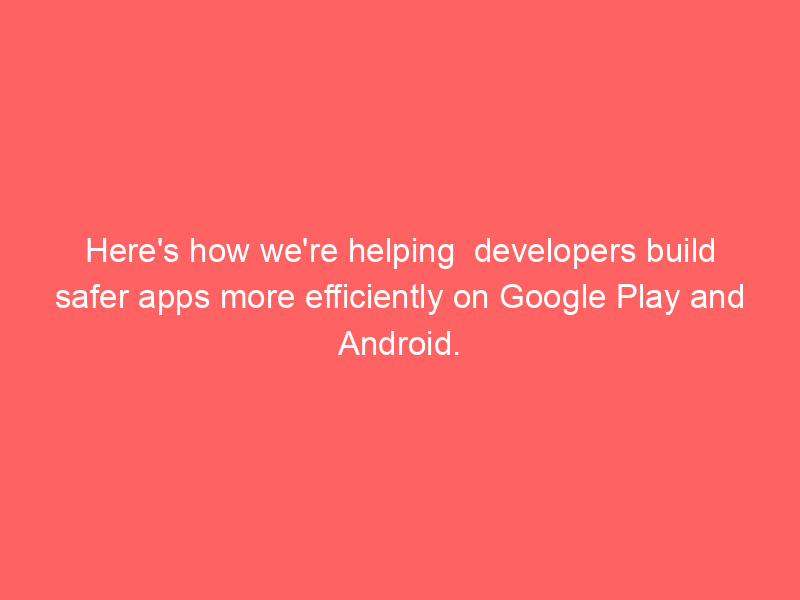
Securing Your App Development Journey: A Guide for Developers
As developers, we understand the importance of building robust and reliable apps that not only function seamlessly but also offer a secure and positive user experience. With the growing popularity of mobile apps, ensuring the security and stability of our creations becomes even more crucial.
In this blog post, we’ll delve into the various strategies and best practices that developers can implement to build secure and efficient apps on Google Play and Android.
Understanding the Threats
Let’s start by understanding the various security threats that developers need to be aware of when creating mobile apps. These include:
* Malicious code: This includes viruses, spyware, and other forms of malware that can steal sensitive user information, gain unauthorized access to the device, or even take control of the entire system.
* Exploits: These are vulnerabilities that can be exploited by attackers to gain access to the app or its users.
* Data breaches: This is when sensitive user data is stolen or compromised.
* Insecure communication: Developers must be aware of the importance of secure communication channels, such as HTTPS, to protect sensitive data from being intercepted.
Implementing Secure Development Practices
To build secure and efficient apps on Google Play and Android, developers should follow these best practices:
* Secure your app’s code: Use strong cryptography, validate user inputs, and avoid common security vulnerabilities.
* Implement secure authentication: Require users to create strong passwords or use biometric authentication methods like face recognition or fingerprint scanning.
* Use secure storage: Store sensitive data in a secure location, such as encrypted database or key vault.
* Provide clear and concise privacy policy: Explain how user data will be used and protected in a transparent and easy-to-understand manner.
* Conduct regular security testing: Identify and fix vulnerabilities before they can be exploited by attackers.
* Follow Google Play and Android security guidelines: Google and Android constantly update their guidelines to address the latest threats and vulnerabilities.
Additional Resources
* Google Play Developer Security Whitepaper: This document provides a comprehensive overview of the security threats and best practices for building secure apps on Google Play.
* Android Developer Security Best Practices: This website by Google provides valuable security best practices for developers building apps for Android.
Conclusion
Building secure and efficient apps on Google Play and Android requires a proactive and comprehensive approach. By following the best practices outlined in this blog post and staying informed about the latest security threats, developers can create robust apps that not only function flawlessly but also provide a safe and enjoyable experience for their users.







